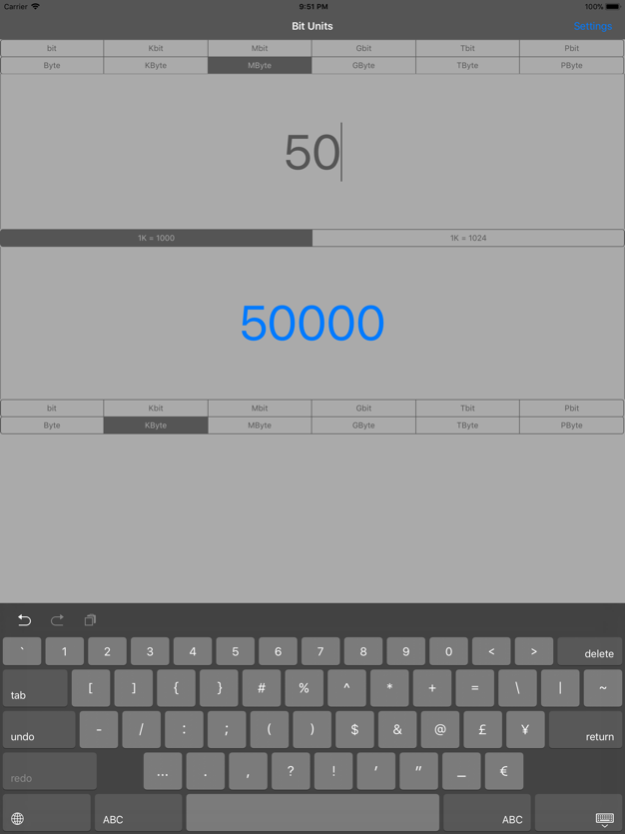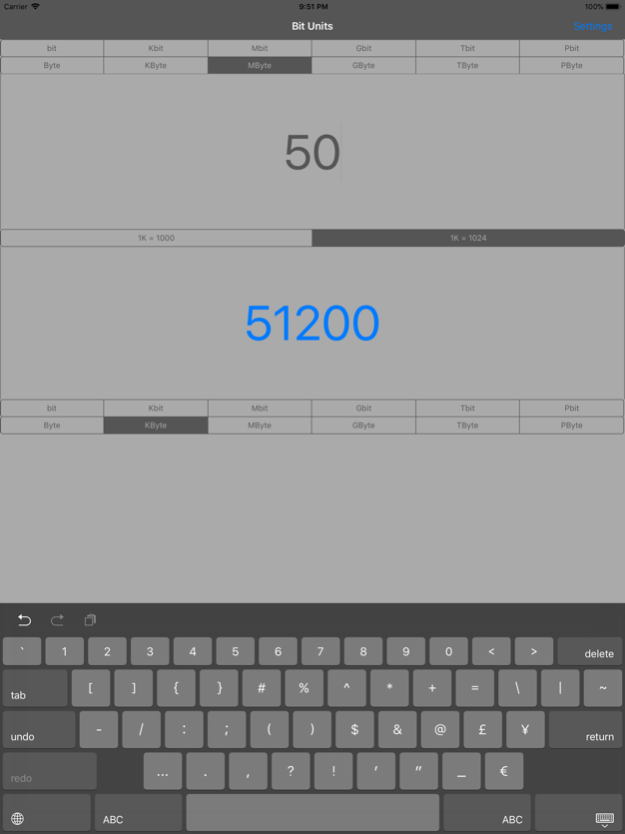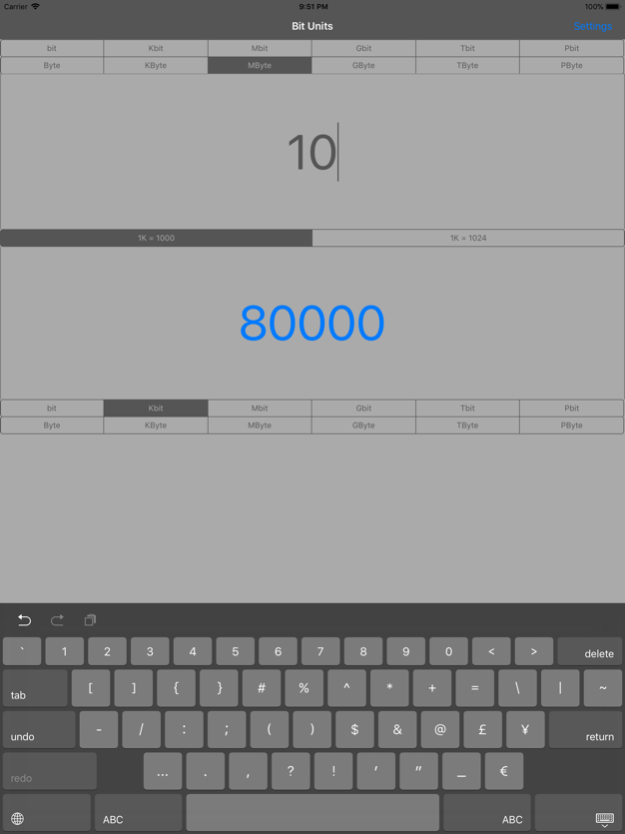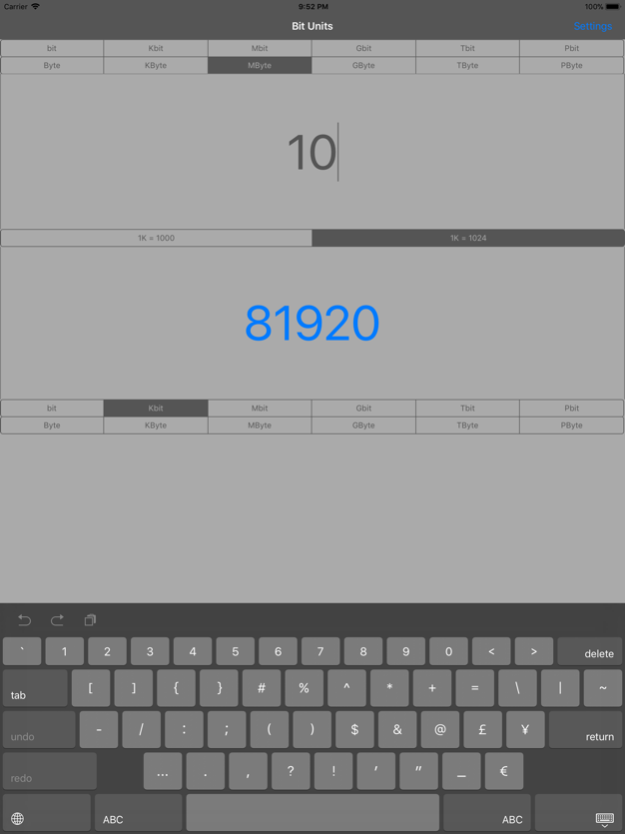Bit Units 1.6
Continue to app
Paid Version
Publisher Description
Finally, the fastest way to convert units of bits or bytes.
In just 3 steps you will have the solution : enter a number, select a unit to be assigned then select a unit for the conversion.
The app will calculate the result immediately.
You can choose Decimal (1000 based) and Binary based (1024 based).
[ FEATURES ]
• Convert to bits or bytes to other units, conversions available in any combination of:
Bit
Byte
Kilobits
KiloBytes
Megabit
MegaBytes
Gigabit
GigaByte
Terrabit
TerraByte
Petabit
PetabByte
• Choice of converting Decimal (1000 based) and Binary based (1024 based).
• Share the result.
• Retina Display Graphics.
• Easy to use.
[ RETINA GRAPHICS ]
The graphics are perfected to the smallest detail to make using simple, quick and enjoyable.
Optimized for Retina Display on the iPhone and iPad.
[ COMPATIBILITY REQUIREMENTS ]
• Devices:
all iPhone, iPad and iPod.
• iOS:
11.0 or later.
[ LANGUAGES ]
• English, Spanish, French, Italian, German, Portuguese, Dutch, Russian, Chinese and Japanese.
[ SUPPORT ]
If you need help contact us at info@lionsapp.com, or visit our website www.lionsapp.com.
If you like the app, don’t forget to give us a review on the App Store.
May 21, 2020
Version 1.6
+ iOS 13 support
+ Dark mode support
+ Support iPhone 5.8", iPhone 6.5", iPad 10.2", iPad 10.5", iPad 11" and iPad 12.9"
+ General improvements
About Bit Units
Bit Units is a paid app for iOS published in the System Maintenance list of apps, part of System Utilities.
The company that develops Bit Units is Elton Nallbati. The latest version released by its developer is 1.6.
To install Bit Units on your iOS device, just click the green Continue To App button above to start the installation process. The app is listed on our website since 2020-05-21 and was downloaded 5 times. We have already checked if the download link is safe, however for your own protection we recommend that you scan the downloaded app with your antivirus. Your antivirus may detect the Bit Units as malware if the download link is broken.
How to install Bit Units on your iOS device:
- Click on the Continue To App button on our website. This will redirect you to the App Store.
- Once the Bit Units is shown in the iTunes listing of your iOS device, you can start its download and installation. Tap on the GET button to the right of the app to start downloading it.
- If you are not logged-in the iOS appstore app, you'll be prompted for your your Apple ID and/or password.
- After Bit Units is downloaded, you'll see an INSTALL button to the right. Tap on it to start the actual installation of the iOS app.
- Once installation is finished you can tap on the OPEN button to start it. Its icon will also be added to your device home screen.